Optimise Website Visibility with Google Console
Fewer things are more frustrating than launching a quality website that is enhanced for Search Engine Optimisation (SEO) and Mobile SEO, only to find it is not ranking well in Google.
What is SEO and why is it important? SEO organically increases traffic to and visibility of a website with the use of strategically-placed keywords throughout the site. Mobile SEO involves the Search Engine Optimisation of websites that allows for a seamless transfer to viewing on a mobile device. Google and other search engines like Bing and Yahoo already favour mobile-friendly sites.
Table of Contents
What Is Google Search Console?
Google is the number one Internet search engine, receiving 63,000 search requests per second (SEO Tribunal). If a website is not being properly indexed by the search engine giant, then it is not gaining the kind of visibility needed to attract new views.
Google created a web service tool called Google Search Console that is used by webmasters to verify the indexing status of their websites. The service is free to use and can help webmasters monitor and troubleshoot their website’s performance in Google search results.
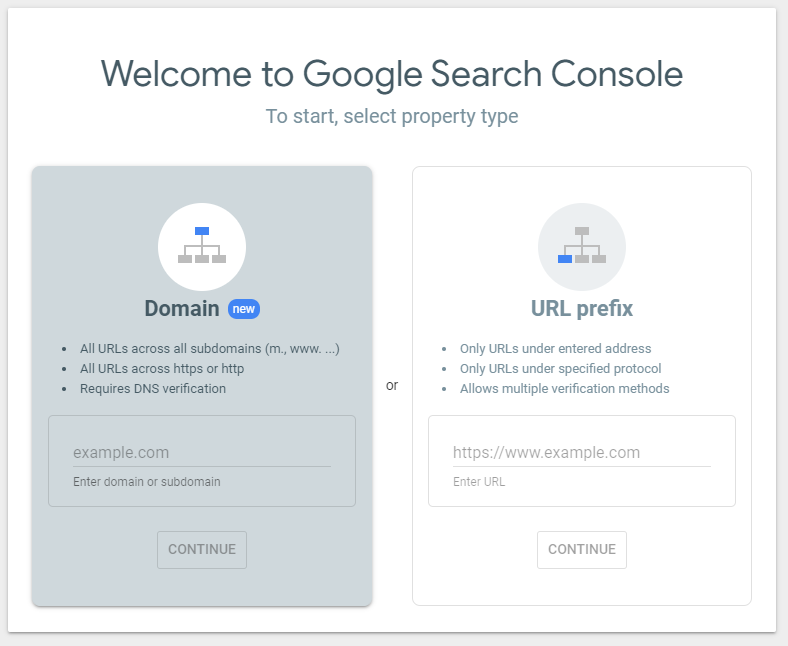
Who Should Be Using Google Search Console?
Google Search Console is free to use by anyone who has a website. Whether it is your first website, or you are a professional webmaster managing sites for several clients, Google Search Console is a tool that should be in your toolbox.
Google suggests the following professionals use this free service:
- Business owners – even if not accessing or using it themselves, business owners should be aware of the feature and ask their webmasters to use it.
- SEO specialists and marketing professionals – when your job is to ensure a website’s SEO is performing as expected and your client’s branding message is reaching the intended audience and producing results, Google Search Console is a must-have assessment tool.
- Site administrators – Google Search Console allows site admins to monitor site loading issues, server errors, and security issues.
- Web developers – if your job is to create markup and code for a website, Google Search Console helps monitor and resolve issues with the process.
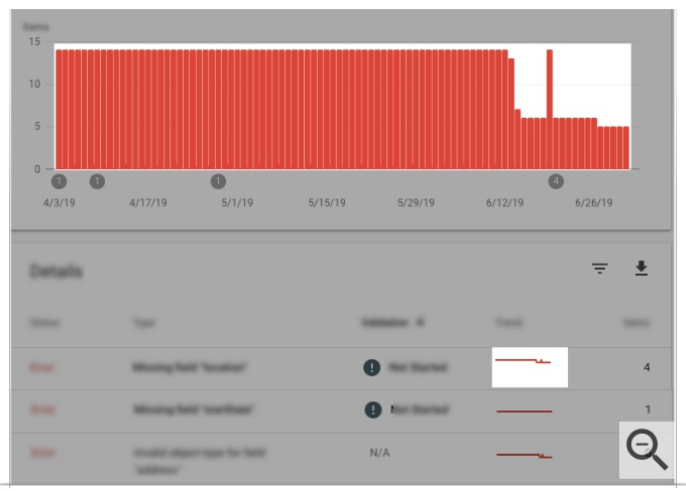
Google Search Console Tools
Google Search Console allows webmasters to obtain specific information about their website’s performance.
- Confirmation that Google can “crawl” the site
- Correct indexing problems
- See and track Google Search traffic to the site
- Identify sites linked to yours
- Receive alerts about indexing, spam, and other issues
Google Tag Manager is a tag management system (TMS) allowing for the updating of measurement codes and code fragments (tags) on websites and mobile apps. Tags are the bits of JavaScript that generate and send information to third parties. Using Google Tag Manager effectively eliminates the “middleman” that previously was needed to make changes to tracking on a site. Just add the Tag Manager code to any project to use analytics and measurement tag configurations.
Google Tag Manager does not replace Google Analytics. Each tool performs a different task. Tag Manager is used to store and manage third-party code, whereas Analytics is used for reporting and analysis of website traffic. Using the tools together helps create a complete picture of website performance.
Improving Performance
There are many ways Google Search Console is used to improve website performance.
Using Google Search Console with Google Analytics is one of the smartest ways to collect data points about a website that can be used to boost performance and visibility. Google Analytics collects the data, and Google Search Console provides the tools to improve performance based on the data.
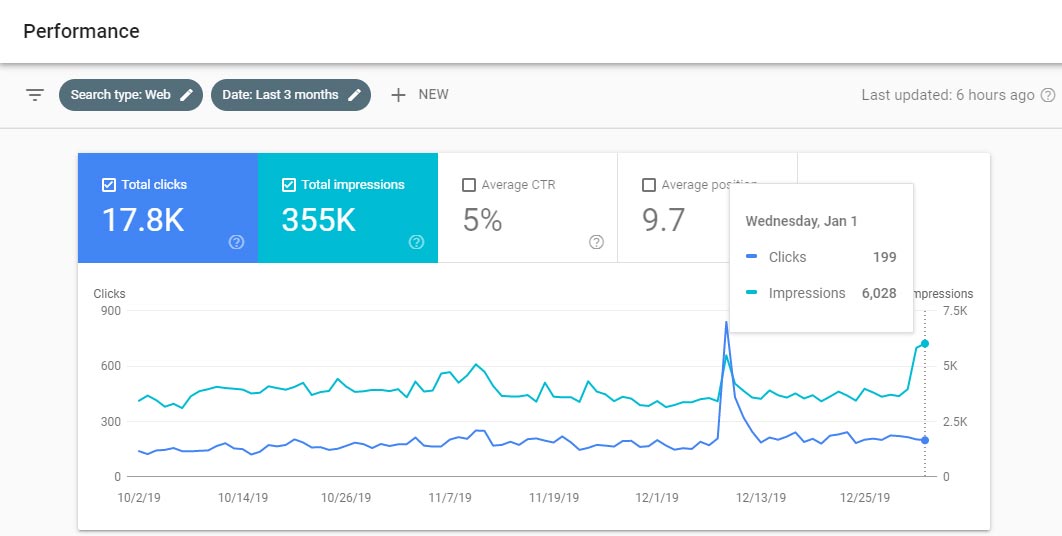
The combination of Google Search Console and Google Analytics improves the SEO performance of any website. The data provided by Analytics and the tools available through Search Console combine nicely to guide webmasters toward improvements needed to boost SEO results.
***All images are screenshots from Google Search Console website. All information, unless otherwise noted in the text, is from Google Search Console user guide.
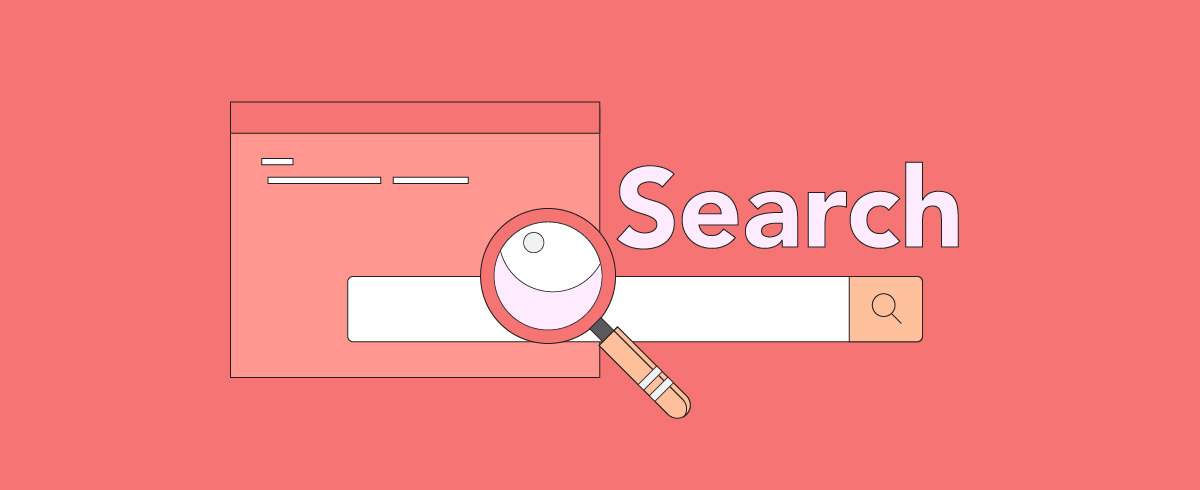









Join the discussion - 0 Comment